 On The Civil War by Ken Burns, Public Broadcasting website you have the opportunity to tell your own civil war story using narrative, period music, & archival images.
On The Civil War by Ken Burns, Public Broadcasting website you have the opportunity to tell your own civil war story using narrative, period music, & archival images.There are several options to use with the images such as still, zoom in, zoom out and pan.
 It was quite interesting to put everything together in a cohesive way. (It's always good to use different parts of ones brain from time to time.)
It was quite interesting to put everything together in a cohesive way. (It's always good to use different parts of ones brain from time to time.)To start your story just click on "make your movie".
Next you choose your narration and then your music.
At this point you can view images in the Bin Monitor by placing your cursor over an image from the top line of the content bin.
 To select an image you click on it and then choose your effect in the bottom line of the content bin. This is the point where you drag and drop your selection from the bottom line to the movie sequence timeline.
To select an image you click on it and then choose your effect in the bottom line of the content bin. This is the point where you drag and drop your selection from the bottom line to the movie sequence timeline.It's great fun to watch your creation in the Monitor Bin as you add or rearrange images to your story. You can also email your finished film to friends.
So, Peeps, what are you waiting for? Go make a movie! Enjoy!

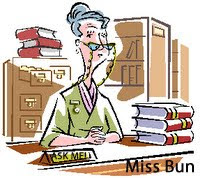



No comments:
Post a Comment